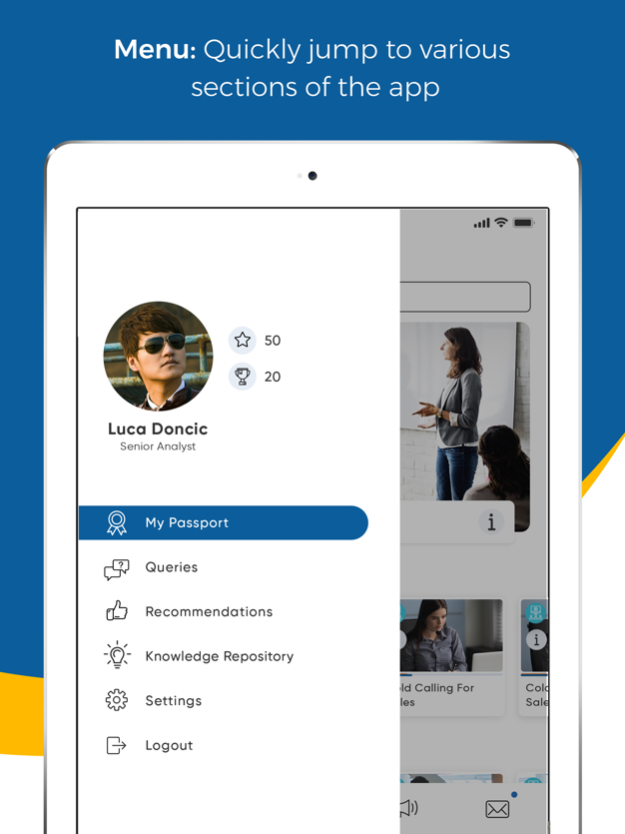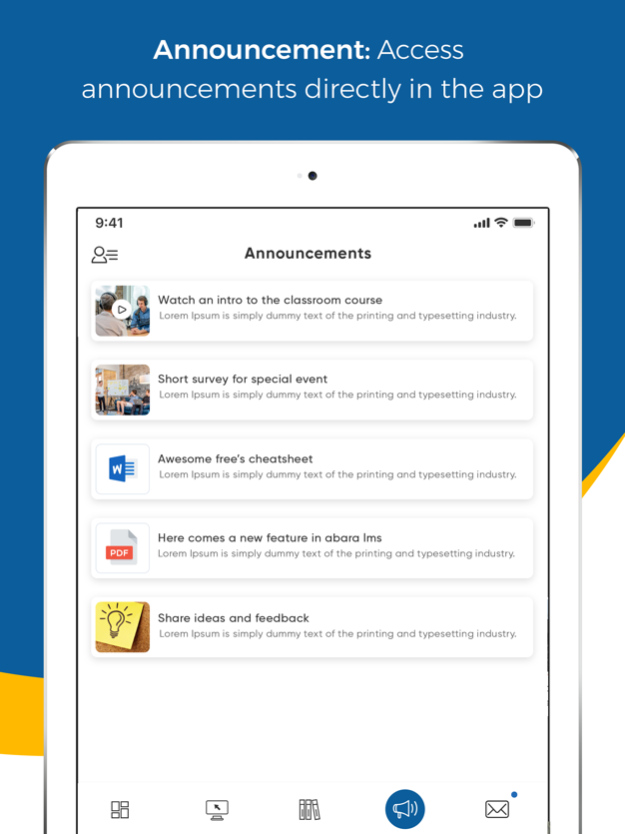My Learning Hub 3.2.7
Continue to app
Free Version
Publisher Description
WHY USE THE MY LEARNING HUB APP? NO REGISTRATION FEES: Get the credentials from your organization’s IT Team and use the app for free.
COMPLETELY SECURE: My Learning Hub App uses OAuth 2.0 authentication for data security.
SAY NO TO USERNAMES, PINS AND PASSWORDS: Why bother having to remember yet another username or PIN? The My Learning Hub App saves your organization’s registered username/email ID and lets you access the training instantly.
RECEIVE PUSH NOTIFICATIONS: Notifications sent by the administrator can be accessed directly on the My Learning Hub App or via phones pull down notification panel. EXPERIENCE DYNAMIC UI: UI reacts to the settings changed by users or the administrators and dynamically changes in your dashboard.
VIEW UPCOMING COURSES: See the assigned upcoming courses and schedule accordingly. VIEW PROGRESS: See course progress anytime ACCESS OFFLINE COURSES: Download courses and access them offline. WIDE RANGE OF CONTENT SUPPORTED: Access SCORM (1.2 and 2004) courses, announcements, messages, videos, documents, and audio files right from the app. VIEW REAL TIME RANKING: Visit the Leaderboard page to check where you stand with respect to your peers. AND MUCH MORE: Change branding colours on the fly, sequence Dashboard widgets and much more. Plenty of customizations available to satisfy everyone’s needs.
* Some features of the LMS may not be supported by the mobile App. * Data charges may apply. Contact your service provider for details.
Apr 29, 2022
Version 3.2.7
bug fixes
About My Learning Hub
My Learning Hub is a free app for iOS published in the Kids list of apps, part of Education.
The company that develops My Learning Hub is eNyota Learning Pvt. Ltd.. The latest version released by its developer is 3.2.7.
To install My Learning Hub on your iOS device, just click the green Continue To App button above to start the installation process. The app is listed on our website since 2022-04-29 and was downloaded 1 times. We have already checked if the download link is safe, however for your own protection we recommend that you scan the downloaded app with your antivirus. Your antivirus may detect the My Learning Hub as malware if the download link is broken.
How to install My Learning Hub on your iOS device:
- Click on the Continue To App button on our website. This will redirect you to the App Store.
- Once the My Learning Hub is shown in the iTunes listing of your iOS device, you can start its download and installation. Tap on the GET button to the right of the app to start downloading it.
- If you are not logged-in the iOS appstore app, you'll be prompted for your your Apple ID and/or password.
- After My Learning Hub is downloaded, you'll see an INSTALL button to the right. Tap on it to start the actual installation of the iOS app.
- Once installation is finished you can tap on the OPEN button to start it. Its icon will also be added to your device home screen.